Drive Access
I am getting a lot of users that previously purchased the drive and no longer know how to access it. To keep responses at a minimum please read the guide below. If you still have trouble accessing it please use the contact form to get in touch with me or contact me directly on Facebook through messenger.
If you have purchased the drive. Then follow the steps below to view the drive:
1. When you purchased the drive you received a direct link that is accessible when you are logged into the email that you used to purchase the drive. Search your email and see if you can find the link.
2. You can also directly visit google drive by visiting drive.google.com and logging into the email address that you used to purchase the drive, and clicking on the left side where it says “Shared with Me” – this will show the drive that was shared to your email account. You can also create a shortcut from here to access it again.
3. If you cannot find your original link, and you cannot see where the drive is shared with you, then use the contact form at the top of the page to send me a message. You can also reach out directly on facebook using messenger and I will respond as soon as I can. Please DO NOT make post after post in the facebook group saying “I CANNOT ACCESS THE DRIVE” – it is redundant and gets answered on a daily basis. Just reach out after trying the above steps and I will help you.
Troubleshooting trying to access the drive or drive issues:
If you are having issues with the drive please follow the steps below:
Question: I can access the drive but it shows empty with no files?
Answer: Log out and then log back in. Make sure you are logged in using the same email address you used to purchase the drive.
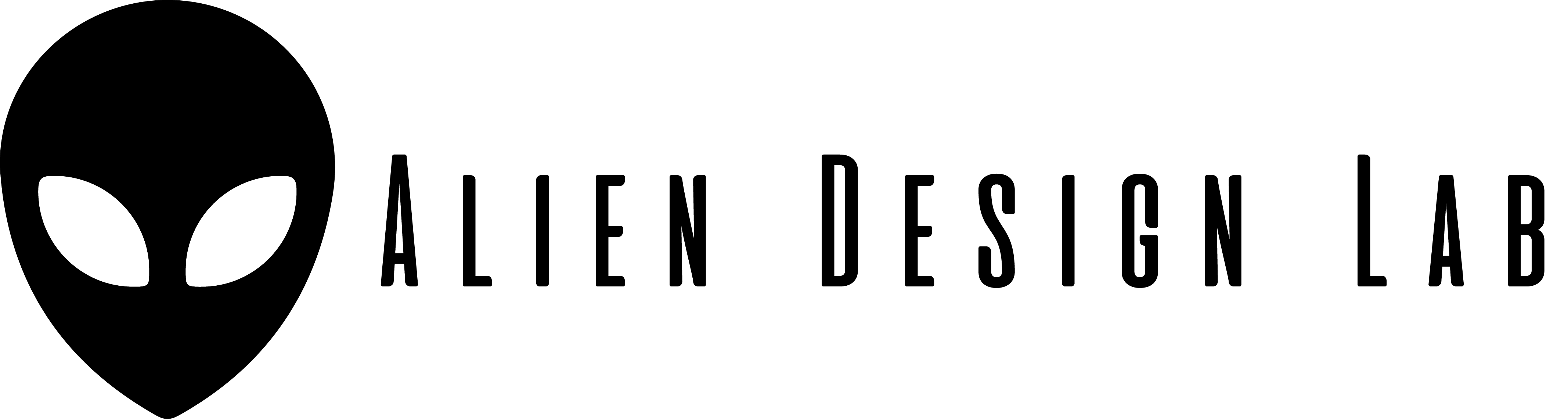
 Our Products
Our Products